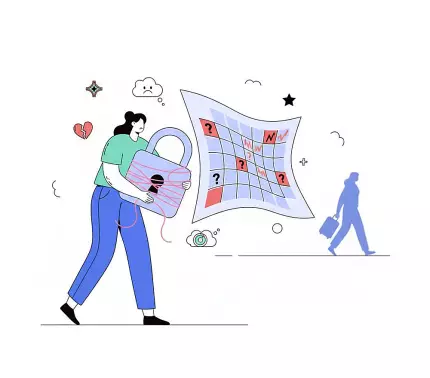The Ultimate Guide to Cloud Storage for Mobile, PC, and Mac
- 21 October 2022

In the digital age, we create and consume a vast amount of data every day. From photos and videos to documents and music, our digital footprint is constantly expanding. This data needs to be stored somewhere safe and accessible, and this is where cloud storage comes in. Cloud storage has become an essential tool for individuals and businesses alike, offering a convenient and secure way to store, access, and share files. In this article, we will delve into the world of cloud storage, exploring its benefits and features, as well as providing an overview of some of the most popular cloud storage solutions for mobile, PC, and Mac.
Benefits of Cloud Storage
Cloud storage offers numerous benefits over traditional storage solutions, such as external hard drives or USB flash drives. In this section, we will discuss some of the key advantages of cloud storage, including:
Accessibility: With cloud storage, you can access your files from anywhere, as long as you have an internet connection. This makes it easy to work remotely, share files with others, or simply access your data on the go.
Security: Cloud storage providers typically use advanced security measures, such as encryption and two-factor authentication, to protect your data from unauthorized access. Additionally, storing your data in the cloud means that it is less vulnerable to physical damage or loss due to hardware failure or theft.
Scalability: Cloud storage solutions can easily scale up or down to meet your changing storage needs. This means that you can add or remove storage space as needed, without having to worry about buying new hardware or upgrading existing devices.
Collaboration: Many cloud storage solutions offer collaboration features, such as shared folders or real-time editing, that make it easy to work with others on the same files.
Popular Cloud Storage Solutions for Mobile
Mobile devices have become an integral part of our lives, and as such, there is a growing demand for cloud storage solutions that work seamlessly with these devices. In this section, we will take a look at some of the most popular cloud storage solutions for mobile, including:
Google Drive: Google Drive is a popular cloud storage solution that offers 15GB of free storage space, as well as integration with other Google services, such as Google Docs and Google Photos. Google Drive is available on both Android and iOS devices.
Dropbox: Dropbox is another popular cloud storage solution that offers 2GB of free storage space, with the option to upgrade to paid plans for more storage. Dropbox is available on both Android and iOS devices, and also offers desktop clients for PC and Mac.
iCloud: iCloud is Apple's cloud storage solution, which is available exclusively for Apple devices. iCloud offers 5GB of free storage space, with the option to upgrade to paid plans for more storage. iCloud integrates with other Apple services, such as Photos and iWork.
OneDrive: OneDrive is Microsoft's cloud storage solution, which offers 5GB of free storage space, with the option to upgrade to paid plans for more storage. OneDrive is available on both Android and iOS devices, as well as desktop clients for PC and Mac.
Popular Cloud Storage Solutions for PC and Mac
Cloud storage is also becoming increasingly popular for desktop computers, offering an easy way to backup and access files across multiple devices. In this section, we will take a look at some of the most popular cloud storage solutions for PC and Mac, including:
Google Drive: In addition to its mobile app, Google Drive also offers a desktop client for PC and Mac, which allows you to sync files between your computer and the cloud. Google Drive offers 15 GB storage.
Dropbox: Dropbox's desktop client for PC and Mac allows you to easily sync files between your computer and the cloud, as well as access files from the Dropbox website. Dropbox also offers advanced features such as remote wipe and device tracking, making it a great choice for businesses.
iCloud: iCloud's desktop client for Mac allows you to backup and sync files between your Mac and other Apple devices, as well as access files from the iCloud website. iCloud also offers features such as Find My Mac and Find My iPhone, making it a good choice for Apple users who want an all-in-one backup and device tracking solution.
OneDrive: OneDrive's desktop client for PC and Mac allows you to sync files between your computer and the cloud, as well as access files from the OneDrive website. OneDrive also integrates with other Microsoft services, such as Office 365 and Outlook, making it a great choice for Microsoft users.
Choosing the Right Cloud Storage Solution
With so many cloud storage solutions available, choosing the right one for your needs can be a daunting task. In this section, we will discuss some key factors to consider when choosing a cloud storage solution, including:
Storage Space: The amount of storage space offered by a cloud storage solution is an important consideration. Make sure to choose a solution that offers enough space to meet your current and future storage needs.
Security: The security of your data should be a top priority. Look for a cloud storage solution that offers advanced security measures, such as encryption and two-factor authentication, to protect your data from unauthorized access.
Compatibility: Make sure that the cloud storage solution you choose is compatible with all the devices and operating systems you use, including mobile devices, PCs, and Macs.
Features: Consider the features offered by each cloud storage solution, such as collaboration tools, versioning, and file sharing. Choose a solution that offers the features that are most important to you.
Conclusion
Cloud storage has become an essential tool for individuals and businesses alike, offering a convenient and secure way to store, access, and share files. With so many cloud storage solutions available, it's important to choose the one that best meets your needs. Whether you're looking for a solution for your mobile device, PC, or Mac, there's a cloud storage solution out there that can help you take control of your digital life.